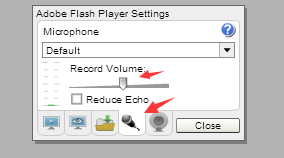How to adjust voice recording volumn
Cengage Learning Asia Technology Support
If you keep getting error such as "you are speaking too softly or too loudly", you can try to adjust the voice recording volumn.
-
Right click on any activity, and choose Settings... on the popup menu.
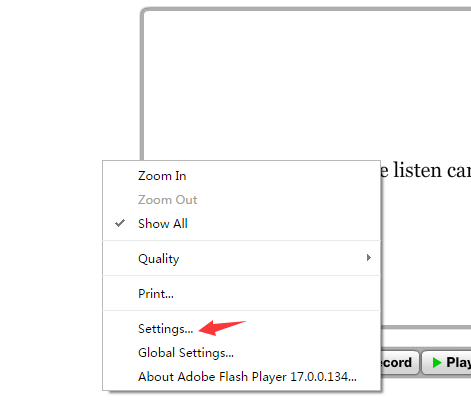
-
Click the microphone icon and drug the volumn button to adjust the volumn according.