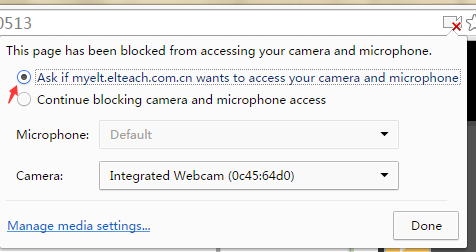How to setup for voice recording activities
Cengage Learning Asia Technology Support
There is a device test session at the start of every voice record activities,if you can't hear your voice when playing back, check following possible reasons:
-
Is the microphone working well? If you installed any instant message application,Skype,QQ for example,you can try to do the test with such application and make sure the microphone works.
-
If miscrophone works,the issue may caused by browser. Google Chrome will ask your permission when try to access miscrophone,the popup bar looks like below:
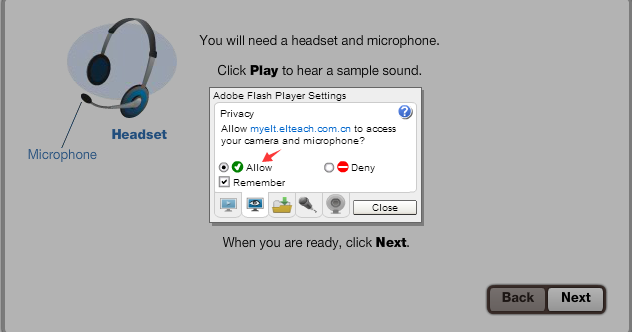
-
make sure choose allow and remember option. And after you click the close buttion, there will be another pop bar just below the address bar:
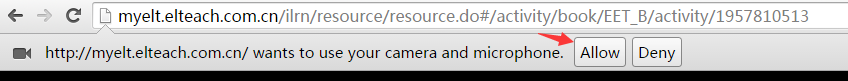
-
make sure choose allow here. If you happened to choose deny, there will be a camera icon with close mark on the right of address bar:

-
click the camera icon and choose the first option: